
Your applications are the driving force of your business. They help you to run your operations, serve your customers, and grow your revenue. But as your business evolves, your applications may start to show their age. They may not be as responsive as they used to be, or they may not be able to handle the increasing demands of your users. If you’re facing these issues, replatforming may be the answer.
What is Cloud Replatforming?
When developers and other key participants, such as system architects, operations teams, infrastructure engineers, and project managers, take a current application and migrate it to a new platform in the cloud, this is known as replatforming. This might be done as part of a larger data center migration project to move to cloud-based infrastructure and can help improve scalability, performance, and security compared to legacy systems.
Why Replatforming is Important?
Replatforming in the cloud can be important for a few different reasons. Oftentimes, cloud-based platforms can offer better performance than on-premises platforms, due to their flexibility and ability to scale resources as needed. Moving to a cloud provider can also offer added security as cloud platforms usually offer robust security measures and compliance certifications. By replatforming, organizations can take advantage of these security features –like encryption, access controls, cloud monitoring, and compliance frameworks— helping them meet industry and regulatory requirements as well as mitgate potential security risks.
While the initial cost of replatforming can be a significant investment, depending on the work that needs to be done to make the application cloud-compatible, it can generally save companies money over time because they can benefit from pay-as-you-go pricing.
Replatforming also enables businesses to leverage advanced services like machine learning, IoT, AI, and deeper analytics. Access to these services can increase productivity, enhance functionality, and support the adoption of emerging technologies.
Additionally, replatforming is important because it allows organizations to keep up with technological advancements and innovation as they arise. After running a cloud readiness assessment and completing a cloud migration, organizations can use the latest features, updates, and improvements offered by the cloud provider. This future-proofing helps applications remain competitive, flexible, and capable of integrating with new and emerging tech.
How Replatforming Works

Businesses that are looking to replatform their applications in the cloud will normally go through several phases, including assessing, choosing, and making updates to get their application on the new cloud platform.
Assess Your Current Applications
How does the current application work? What are its dependencies, architecture, and performance requirements or potential constraints? How can the new cloud platform work to meet these needs? Will legacy applications be compatible with a new environment? Take note of any anticipated development time or outside expertise needed to move the application with little to no disruption.
Choose the Appropriate Cloud Platform
Based on this assessment, you’ll want to take your list of requirements and evaluate them alongside the properties and features of different cloud platforms, such as:
- Scalability
- Pricing models
- Security
- Compliance
- Vendor support
- Integration capabilities
Amazon Web Services (AWS) offers a lot of features, but Microsoft Azure may be more appropriate for organizations that use a lot of Microsoft products, for example.
Make Updates to Workloads or Applications
Depending on the assessment, you might need to update or modify your application to ensure compatibility and optimal utilization of the chosen cloud platform. This may involve refactoring code, adapting APIs, redesigning components, or optimizing configurations. Consider using APIs to establish consistent rules and routines for software applications.
Stage and Validate the Application
After changes have been made, you’ll want to migrate your revised application to a staging environment. Prior to moving to a production environment, validate the application to ensure it works as intended and doesn’t have any security vulnerabilities. Test new features and ensure they align with the roadmap. Address any issues or vulnerabilities before proceeding.
Push to Production
Once the application has been thoroughly tested and validated, it can be moved to the production environment on the new cloud platform. This may be an iterative process or done all at once. Either way, plan to monitor the application to confirm it meets requirements post-migration.
It’s important to note the replatforming process may involve additional steps, such as data migration, setting up networking and security configurations, performance tuning, and implementing backup and disaster recovery mechanisms. The complexity of the process may vary based on the application’s complexity, scale, and integration requirements.
Replatforming vs. Rehosting vs. Refactoring: What’s the Difference?
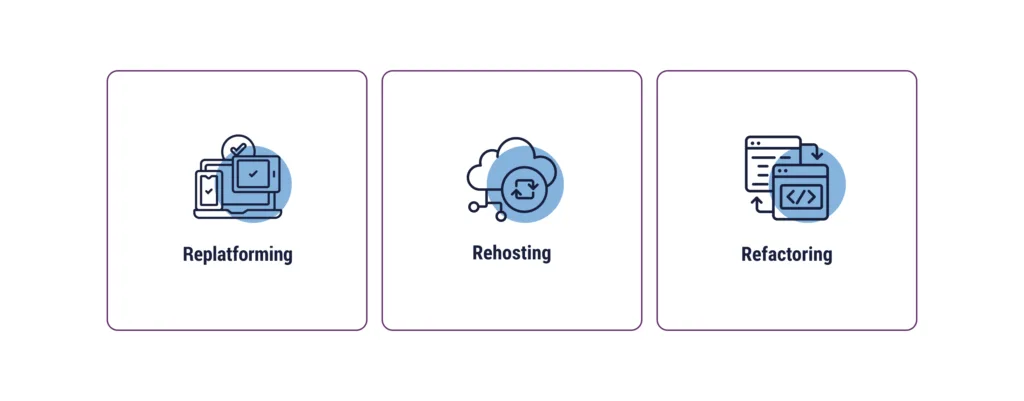
Three popular cloud migration strategies are rehosting, replatforming, and refactoring. Which you choose will be dependent on the state of your applications, the resources and budget you have for a migration project, and the desired timeline you have in mind to complete the migration.
Replatforming vs. Rehosting (Lift and Shift)
The rehosting process, otherwise known as lift and shift, involves moving an app from its current environment to a cloud environment without making any changes. Rehosting is a straightforward and quick migration approach but may not take full advantage of cloud-native capabilities. Replatforming, on the other hand, focuses on optimizing an application to perform well on a new cloud platform, and making the necessary changes to accomplish this. Although replatforming requires more effort than rehosting, it offers greater benefits in terms of cloud-native optimization.
Replatforming vs. Refactoring (Re-architecting)
While replatforming requires some additional work beyond a simple rehosting process, it isn’t as in-depth as refactoring. Also known as re-architecting, this processs modernizes the application by adopting cloud-native patterns, microservices architecture, serverless computing, or other advanced technologies. Refactoring results in rewriting the app’s architecture at its core, essentially retooling it from the ground up, and offers the highest level of flexibility, scalability, and cost optimization but requires significant development effort and resources.
Why Would you Replatform?
So, why replatform? Choosing this middle-ground approach offers several benefits.
Improved Performance and Scalability
Without refactoring or re-architecting an application, you can still see an improvement in performance with replatforming. Scalability is partially responsible for this improved performance. Cloud platforms are able to scale up and down resources on demand more easily than on-premises apps. Any areas that were updated in replatforming can boost performance as well.
Improved Staff Productivity and Automation
Cloud applications also make automation more possible. By cutting down on the repeated manual actions your team members have to take, you can improve productivity and reduce the frequency of human errors.
Lowered CapEx
On-premises applications are generally capital expenditures (CapEx) – you purchase the app or pay to what you need in your legacy systems. Cloud-based applications tend to be operating expenditures (OpEx), which are built on a subscription model and tend to be priced based on what you use. For some applications and equipment for your business, a CapEx model makes sense. However, if you have fluctuating needs or can’t predict how your demand will scale up or down in the coming years, a shift from CapEx to OpEx can save money.
Reduced Time-to-Benefit
Perhaps refactoring is in your future, but you’re able to get a minimum viable product (MVP) off the ground by replatforming your application first. Doing any kind of modernization to get apps on cloud architecture can reduce your time-to-benefit instead of waiting until you have the time and resources to completely refactor your on-premises application.
What are the Risks of Replatforming?
Any major cloud migration project comes with risks, and replatforming is no different. Knowing what to prepare for can reduce the chance of cloud migration pitfalls and the amount of disruption replatforming will have for your business.
- Application downtime: There is a possibility of application downtime, even with a phased approach. Making a cloud migration plan, plus working with people who are skilled in application migration, can help you keep this time to a minimum. Some businesses can’t afford to lose even one hour of productivity. Before you start planning a replatforming project, understanding the acceptable level of downtime for your business is essential to mitigate the impact on revenue and productivity.
- Data loss: If replatforming isn’t done properly, businesses run the risk of losing essential data. If data isn’t properly backed up prior to migration and something goes wrong with the hardware, software, or through simple human error, the results can be irreversibly damaging. To counter this, back up your data, use a reputable migration tool, and test along the way to verify that data is not being lost during migration.
- Compatibility issues: You might think your application only needs replatforming, but along the way, you might find that the changes made aren’t sufficient to get the app working the way you need. This may turn the replatforming project into a re-architecting project. Developing a comprehensive plan, possibly with the assistance of cloud experts, can help identify and address potential compatibility issues.
- Disruption in business operations during migration: Outside of downtime, operations disruptions can come from staff being pulled into the migration project and off of their regular duties. Weigh the costs of working on replatforming internally versus bringing in an outside team to determine what is most worth your time and budget.
Replatforming Use Cases
Databases become more difficult to manage as they grow. Due to issues with data storage, organizations may choose to replatform and migrate to a new cloud solution, like Azure Storage or Amazon RDS, to ensure a redundant, available database that can scale alongside increased demand.
Replatforming can also be a solution for IT leaders who are interested in simplifying identity management to improve security. How? Organizations are able to utilize the cloud provider’s identity and access management system. For example, if a customer had traditional domain controllers using Active Directory they could replatform into Azure Active Directory or Azure Active Directory Domain Services.
How a Cloud Expert Can Help You Replatform With Confidence
Replatforming your IT infrastructure can be a game-changer for your business, driving efficiency, scalability, and innovation. If you’re ready to take the next step in modernizing your IT systems, it’s time to explore how TierPoint can help you achieve your goals. Our expert team is dedicated to providing tailored solutions that align with your unique business needs, ensuring a seamless transition and long-term success.
Don’t wait to unlock the full potential of your IT infrastructure. Read our Modernize Your IT and Drive Growth guide to learn more about our comprehensive services and how we can support your journey towards a more agile and resilient IT environment. Let TierPoint be your partner in driving growth and innovation.
Interested in learning more about which cloud platforms could be the best fit for your business objectives? Download our Journey to the Cloud eBook.
FAQ’s
Companies that replatform with AWS can take advantage of a wide range of services when moving their on-premises applications to a new cloud environment. Compared to Azure, AWS is a more mature offering, which does mean there’s a lot of documentation and support for replatforming available, but the cost to replatform can also be higher than Azure.
Enterprise customers and those who use a lot of Microsoft tools in their organization can benefit greatly from replatforming in Azure – moving their on-premises applications to Azure’s cloud.
The New York Times replatformed their website to operate on a new content management system (CMS), allowing them to boost their performance and speed, thereby improving the experience for readers.

