
“You get what you pay for” isn’t always the case when it comes to cloud costs. It’s easy to over-commit to resources or pay for unexpected spikes in demand if you don’t have the right cloud cost models in place. Understanding the costs associated with cloud start with choosing the right cloud cost model appropriate for your workloads and business objectives. Oftentimes, a combination of cloud cost models may be the best option. We’ll explain the most common cloud cost models, how they play into cloud optimization, and the tools cloud providers have made available to help you get the most out of your cloud spend.
What Are Cloud Cost Models?
Cloud cost models, describe the various methods that cloud providers may use to charge for their services. There are three major types of pricing providers tend to use – pay-as-you-go, reserved instances, and spot instances. The term “cloud costs models” is often used interchangeably with the term “cloud pricing models.”
The Importance of Cloud Cost Models in Cloud Computing
Each cloud cost model has its benefits and drawbacks based on the provider, the company paying for the resources, and how much cloud computing is needed to operate effectively. Understanding how cloud cost models work in cloud computing can help you make the right choices at the right amounts.
Types of Cloud Cost Models
Whether you’re looking for predictable workloads, cost savings, or are willing to shoulder some risk, there is a combination of cloud cost models that will be right for your organization.
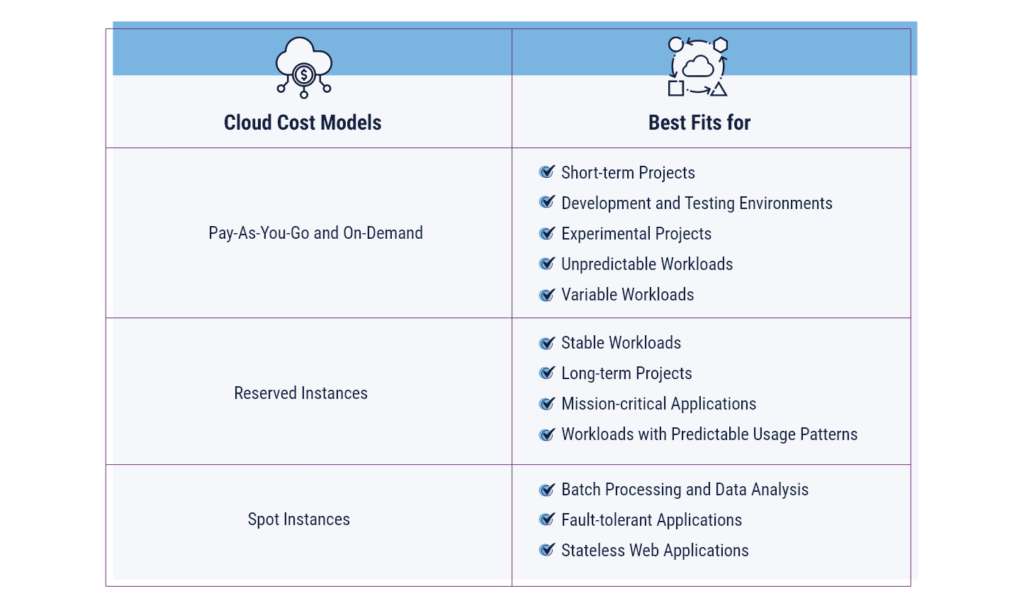
Pay-As-You-Go and On-Demand
The most common cloud cost model is pay-as-you-go or on-demand pricing. With these models, you’re only paying for the cloud resources you end up using, when you use them. They are the most flexible cloud cost models. Pay-as-you-go cloud resources can be scaled up or down in an instant, and there’s no need to commit to a long-term contract.
While, in theory, the pricing should be straightforward, sometimes this isn’t the case. There’s transparent pricing that correlates with the resources that are used, but one of the cost challenges is that the pay-as-you-go model charges customers based on the duration of usage. In this case, costs can accumulate quickly if resources are left continuously running, even when those resources are not being actively used.
The best way to approach a pay-as-you-go or on-demand cost model is to use monitoring tools and services to achieve better cloud visibility so you better understand what resources you’re using over time and more accurately predict what you’ll need on an ongoing basis.
Pay-as-you-go and on-demand cost models are typically the best fit for:
- Short-term projects
- Development and testing environments
- Experimental projects
- Unpredictable workloads
- Variable workloads
Why? These use cases can benefit from the flexibility of quickly spinning up resources as needed with no locked-in commitment. Additionally, since resources are charged according to the duration of usage, IT teams can more easily control costs on a project-by-project and workload-by-workload basis.
Reserved Instances
With reserved instances, term commitments can pay off. Cloud providers offer discounts to companies that sign up to use a certain number of resources during a given period of time. Often, this is a contract that’s either one year or three years long. In return for the promised usage, providers significantly discount the cost.
One major benefit of reserved instances comes from saved costs. However, if you miscalculate the amount of resources you need, you may end up paying for the excess. Contracts can add rigidity and added expense to businesses that find a decreased need for resources they originally pledged to use.
Typically, due to the ability to reserve capacity for a specifc term, reserved instances are the best option for:
- Stable workloads
- Long-term projects
- Mission-critical applications
- Workloads with predictable usage patterns
Spot Instances
Spot instances are suitable for businesses that have workloads that are more flexible and amenable to risk. Unused EC2 instances are available at a discounted price on a first-come, first-served basis and this model can be used to help organizations keep up with varying levels of demand while saving on cloud costs.
Spot instances are generally a best-fit solution for:
- Batch processing and data analysis
- Fault-tolerant applications
- Stateless web applications
It’s important to keep in mind that spot instances can be terminated with short notice if a change in market price exceeds your bid or in the event that demand in resources increases. Spot instances can result in substantial cost savings when used appropriately, however, it this model is not recommended for applications that have strict time constraints, need continuous uptime or cannot handle interruptions.
How Cloud Cost Models Play a Role in Cloud Cost Optimization
The type of cloud cost model, or models, you choose for your organization will impact your cloud costs, and will also play a major role in your cloud cost optimization strategy. Choosing the right cloud cost models that match your needs will be a significant step you can take to lower costs and act more strategically.
AWS and Azure Cloud Cost Models
Amazon Web Services (AWS) and Azure have all the major cloud cost models previously mentioned, such as pay-as-you-go, reserved instances, and spot instances. However, providers may also feature platform-specific discounts and pricing models unique or specified to their environment.
AWS Pricing Models
In addition to the most popular cloud cost models, AWS also offers savings plans on compute and EC2 instances. Like reserved instance plans, organizations can sign up for one-year and three-year commitments. All eligible usage under this savings plan will receive a discounted hourly price.
Educational institutions, government agencies, and nonprofits can also receive discounted rates from AWS.
AWS Cost Management Tools
AWS also has cost management tools under AWS Cost Management that can help businesses track their costs and usage of AWS resources. These include:
- AWS Cost Explorer: This tool can track costs over time, visualize costs, find spending trends, and make comparisons to other accounts
- AWS Cost and Usage Report: All usage and costs can be provided in detail via a CSV file with this tool
- AWS Budgets: For businesses looking to stay on budget, this tool can send an alert when costs go over the limit, which can mitigate overspending on resources
- AWS Cost Allocation Tags: AWS resources can be custom tagged using this tool and categorized by project, department, or other criteria important to an organization
- AWS Cost Anomaly Detection: Strange spending habits can be flagged and alerted using this tool, which also gets to the root cause of the anomaly in question
Azure Pricing Models
On top of pay-as-you-go, spot instances, and reserved instances, Microsoft Azure also has pricing models for dev/test environments, hybrid users, and government customers.
Virtual machines and other services used in development and testing can fall under the Azure Dev/Test pricing model. Discounts under his model can apply to the Azure SQL database, running Windows VMs, and Logic Apps (cloud server processing).
Azure Hybrid Benefit is a program that allows organizations that already have Windows Server or SQL Server licenses that are used locally to move them to the cloud – a bring-your-own-license (BYOL) program. This gives the business a discount on the per-hour cost of virtual machines.
Much like AWS, Azure has a discount for government customers called Azure Government. The cloud provider also offers a price match service, where they match the cost of AWS services that are equivalent to their own. Every 3 months, Azure adjusts prices to ensure they are matching accordingly.
Azure Cost Management Tools
Azure’s main cost optimization tool is called Microsoft Cost Management. With it, organizations can monitor their cloud spending, create budgets, optimize their investments in the cloud, and help departments become more accountable for the resources they’re using. Businesses can even manage their spending in both AWS and Azure through Microsoft Cost Management.
Azure offers additional tools, such as:
- Azure Advisor: A free tool that provides actionable insights to help optimize Azure resources
- Azure Tags: Values can be assigned to Azure resources in order to better organize, manage, and optimize resources
- Azure Pricing Calculator: A tool that estimates Azure pricing so you can get a complete picture of the costs associated with moving workloads into their cloud
- Azure Total Cost of Ownership Calculator: Azure TCO can be leveraged to understand the total cost areas that affect your applications and estimate the total cost savings you can experience when migrating workloads to Azure
Selecting the Right Cloud Cost Model For Your Business
Even with transparent pricing and several discount options, choosing the right cloud cost model for your business can get tricky, especially when determining the right model for different workloads or weighing the needs of more than one cloud environment. TierPoint can help you optimize and control IT spend with our IT cloud cost optimization and advisory services.
Ready to get the most out of your cloud? Read our eBook to discover and learn how to conquer common challenges that can elevate cloud costs.

