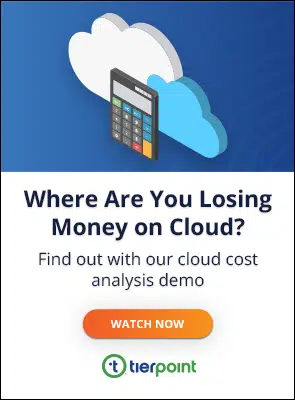Cloud computing, particularly public cloud, can offer a business many benefits, including scalability, flexibility, and greater opportunities to innovate compared to on-premises frameworks. These benefits, coupled with cloud cost-effectiveness, make it an attractive choice for organizations of all sizes. However, operating in the cloud without being mindful of cost can negatively impact your budget. One way to counter this is by conducting a cloud cost analysis. A cloud cost analysis can help you more easily find key areas that are costing the most money, and give you a better understanding of how to optimize for them. We’ll talk about what a cloud cost analysis is, costs that should be considered, and best practices for conducting a cloud cost analysis.
What is a Cloud Cost Analysis?
A cloud cost analysis is the process of identifying, understanding, and tracking the costs connected to cloud computing and IT Infrastructure. By performing a cloud cost analysis, businesses can find opportunities to reduce costs, optimize how cloud is used across the organization, and invest their budget effectively.
Why is a Cloud Cost Analysis Important?
Conducting a cloud cost analysis increases cloud visibility and uncovers areas that were previously hidden or neglected. Some costs can creep in or may go unattributed to the overall cost of the cloud. By understanding the full scope of cloud computing costs, organizations can work to optimize and reduce costs where possible.
Cloud Cost Analysis vs Cloud Cost Optimization: Defining the Relationship
Cloud cost analysis and cloud cost optimization work together to manage cloud costs. Once the costs associated with cloud are identified and analyzed, a business can then reduce cloud costs by removing what is no longer necessary, optimizing resources, making better decisions about cloud pricing models, and so on.

Understanding the Components of a Cloud Cost Analysis
Different costs and elements make up a cloud cost analysis, including infrastructure, networking, storage, and licensing. The more a business understands the parts of a cloud cost analysis, the more likely they are to account for all necessary components in their analysis.
Infrastructure Cost
What is the cost of running systems on cloud infrastructure? To best project how much you’ll spend on infrastructure, it’s important to:
- Evaluate and understand pricing models (i.e. on-demand, reserved instances, spot instances)
- Assess the impact of instance types and utilization on costs
- Determine the costs of virtual machines
- Explore the costs of CPU and memory used, as well as all parts that make up the infrastructure, including hardware, software, and networking
Data Transfer Cost
Data transfer is mainly concerned with the cost of moving data between cloud resources, or from an on-premises framework to cloud infrastructure. The amount of data that is transferred will impact the cost, as well as the distance of the transfer and the type of cloud service or cloud provider that is being used. Cloud service providers typically offer different pricing options for data transfer services. For example, a provider may charge for transfers across multiple regions or between cloud providers while offering free/discounted data transfer fees within certain zones.
Understanding the implications associated with data transfer fees is critical when estimating and optimizing cloud costs, and organizations can do so by using strategies that:
- Analyze and optimize data transfer patterns
- Leverage content delivery networks (CDNs)
- Utilize cloud provider-specific data transfer solutions, like AWS Direct Connect or Azure ExpressRoute
Storage Cost
Data that is stored on cloud infrastructure comes with a cost. If a business is storing data that is no longer necessary to retain in the cloud, they may be tacking added expenses to their bill without realizing it. The type of storage and the region where data is stored can also affect the cost.
As with data transfer costs, cloud providers typically provide different storage pricing models across different regions. With that, it’s important to consider location-specific pricing and data residency requirements when generating storage cost estimates.
Licensing Cost
Licensing costs may include any software licenses used in the cloud environment. This is a piece that can be overlooked because businesses tend to focus more on the upfront costs of moving to the cloud and less at the pieces necessary to maintain the environment. Certain cloud services providers empower customers to bring their own software licenses into the cloud. However, before doing so, IT teams would need to run an analysis to understand their:
- Licensing terms
- Costs for running the licensed software on cloud infrastructure
This evaluation is helpful in determining if it’s more cost-effective to use existing licenses or transition to cloud-native alternatives.
Additional Services Cost
There are many cloud expenses that go beyond infrastructure and basic support and maintenance. These costs can include machine learning, serverless computing, and managed services that help you operate in the cloud. Backups, disaster recovery, and compliance measures can also be a source of additional costs.
The Role of Cloud Cost Models in Cost Analysis
One of the things you’ll want to analyze is how cloud cost models are helping or hindering your cloud spend. You may find that using a combination of pay-as-you-go, reserved instances, and spot instances will help you lower costs and allocate the resources that are commensurate with your needs. The current models you’re using, as well as the budgetary implications of moving to other cost models, should be included in your analysis.
Cloud Cost Analysis Best Practices
When compiling and sorting through information in your cloud cost analysis, keep in mind the following best practices to get the most out of what you discover.

Regularly Monitor and Analyze Costs
This may go without saying, but you won’t be able to analyze what you’re not monitoring. Keeping frequent tabs on your costs, monitoring for any significant changes in spend, and regularly analyzing your budget can help you spot trends and patterns in spending and help you find opportunities for cost savings. Cloud monitoring can include setting up alerts, planning for regular review intervals, using cloud cost monitoring tools, and analyzing with cloud cost optimization tools.
Leverage Cloud Provider and Third-Party Tools
Most cloud providers, including Microsoft Azure and AWS, have a wide array of tools available to help organizations understand and optimize their cloud costs. If a provider tool isn’t suitable for what you want to find, or you’re looking to incorporate data from more than one environment, it may also be beneficial to use third-party tools. In either case, these tools can help you get a comprehensive view of cloud costs.
Add Cloud Tagging and Resource Labeling
Using a cloud cost analysis to understand the departments, applications, or projects using the most data can get you closer to making recommendations for where cloud usage can be optimized. This can be done with cloud tagging and resource labeling. Cloud tagging and resource labeling add metadata or descriptive names to various cloud resources, making tracking and identifying used and unused resources more easily. Cloud tagging and labels also helps allocate costs and enables better insight into resource ownership and cost drivers.
Use Rightsizing and Resource Optimization
Matching the resources you pay for to what you actually use is always a strong practice. With rightsizing, you adjust the configuration and size of your cloud resources to mirror actual cloud usage. Resource optimization is all about taking the cloud resources you have and using them in a more efficient manner. An example of this might be automatically scaling resources up or down, distributing traffic across several servers (load balancing), or employing spot instances.
Take Advantage of Reserved Instances and Spot Instances
If, during your analysis, you find that you are using some resources with a certain level of predictability, reserved instances may come in handy. Reserved instances provide discounts for commitments made on a longer-term basis. This generally looks like one-year or three-year terms.
Spot instances offer unused cloud resources at a discount. However, they are less reliable than other resources and can be interrupted at any point, and they are only available on a first-come, first-served basis. If you find you need more resources for workloads that can be interrupted without penalty, this can be a great cost-saving measure.
Implement Automation and Cost Control Measures
Creating rules that kick in when certain conditions are met can help reduce costs without much manual intervention on the part of your organization. Automation can reduce or eliminate the need to engage in repetitive tasks, such as provisioning for cloud resources, ensuring fewer changes fall through the cracks and therefore optimizing costs.
Utilize Cost Visualization and Reporting
Sometimes, it’s easier to see cloud costs when visualized, as opposed to reading numbers on a spreadsheet. Adding cloud visualization or other data analytics tools can improve understanding and promote better communication across teams, especially for those who aren’t as intimately familiar with what “good” or “bad” cloud costs for the organization might be.
Collaborate Across Teams
Uncovering all costs associated with cloud won’t be done successfully without collaboration across teams in an organization. IT leaders should identify the right stakeholders who own this information. After meeting with them, keep the lines of communication open for further optimization.
Iterate and Improve Continuously
Finally, make the commitment to continue to iterate on what you’ve already done. There’s always room for improvement. Setting regular review periods and outlining clear goals that can be evaluated, and repeating the process as needed, will help your organization continue to optimize cloud costs, taking advantage of changes in usage, pricing models, and new tools and technologies to further reduce spend.
Are You Overspending on Cloud?
After reading this, do you feel that there are areas of the cloud where you are overspending, but you’re not sure how to begin an evaluation? At TierPoint, our cloud cost analysis can help you calculate and identify sources that may be draining your budget. Learn how to optimize your cloud costs for growth.