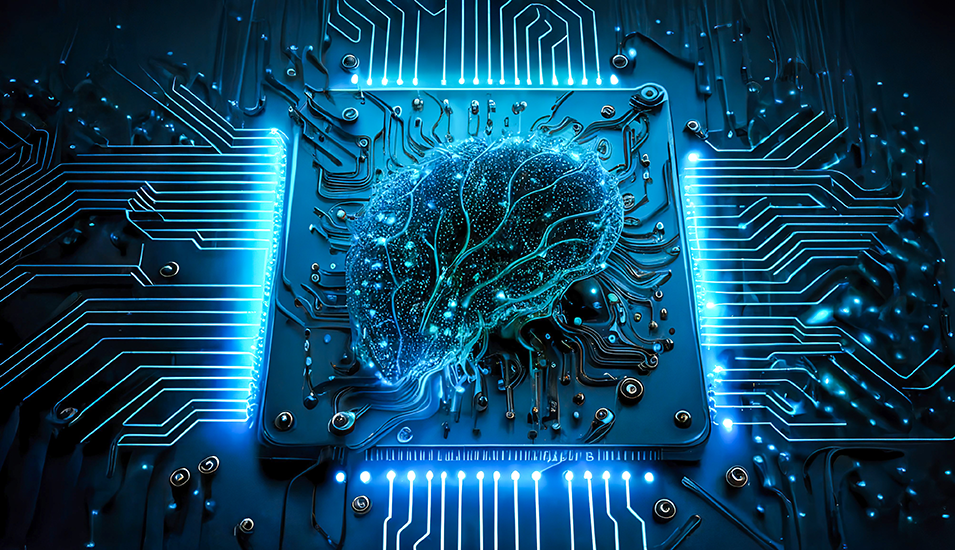
What does it take to keep an autonomous vehicle on the road? How can AI models answer questions so quickly? AI workloads rely on massive amounts of data to train, deploy, and maintain processes. Low latency for real-time responses improves the user experience at a minimum and is mandatory for the safety of users in its most critical applications. Companies leveraging AI workloads need to understand how to best support them.
What Are AI Workloads?
AI workloads can be used to train, execute, and maintain artificial intelligence models. Different types of workloads are used to accomplish different tasks:
- Predictive analytics and forecasting: Customer behavior, maintenance needs, and sales trends can be predicted by training AI models on historical data.
- Natural Language Processing (NLP): Many users are now familiar with NLP – chatbots and virtual assistants use NLP to understand inputs and generate outputs that take after human language.
- Anomaly detection: By training AI on common patterns, this technology can identify unusual events in data sets. This can be used for fraud detection, catching possible cybercrime activity, or pinpointing equipment malfunctions.
- Image or video recognition: Similarly, AI can be used to identify objects, activities, and scenes in images and videos. This technology can be used by healthcare to analyze imaging, or by security systems to recognize faces.
- Recommendation algorithm: AI models can understand which products and services people may need by analyzing past browsing and purchase behaviors.
Even in uncertain economic times, it’s expected that AI workloads will continue to be important. About one-third of respondents on Flexera’s State of Tech Spend 2023 said they expect their AI budgets to increase significantly.
The Data, Compute, and Storage Requirements of AI Workloads
Because AI workloads are capable of so much, their computational requirements are much greater. They require complex computations, massive datasets, and a need to store and scale that greatly surpasses the needs of traditional workloads.
Training AI models requires massive datasets that have millions, or even billions, of data points. This calls for significant computational power. Central processing units (CPUs) typically handle one task at a time. AI workloads rely on parallel processing to break operations into chunks that can be handled simultaneously for faster computations. Graphical processing units (GPUs) excel at parallel processing and are necessary to accelerate AI workloads. The GPU market is on the rise and is expected to more than quadruple by 2029.
In the training phase, AI models need significant resources; however, these needs fluctuate depending on future applications. Storage needs can also ebb and flow. High-performance storage solutions, such as solid-state drives (SSDs), as well as cost-effective object storage, are important for short-term access and long-term archiving of immense amounts of data.
5 Challenges of Managing AI Workloads
Because of these requirements and more, managing AI workloads in data centers can be difficult if the facility isn’t ready to meet the need. Networking, processing, and scalability features need to be in place for AI workloads to be functional.

Network Requirements
Because AI workloads tend to transfer large amounts of data between storage systems and compute resources, businesses need a solution that offers low latency and high bandwidth. Traditional data centers can be too sluggish to accommodate AI operations.
High Computational Power Needs
As previously mentioned, GPUs and specialized AI accelerators (TPUs) can aid in parallel processing and support AI workloads in a way that traditional data centers with CPUs cannot. More complexity also enters the picture when more diverse hardware resources are added into the mix.
Real-Time Processing Demands
Real-time processing is already becoming essential for certain AI applications, including autonomous vehicles and fraud detection systems. When it comes to driving, even a split second of delay can lead to catastrophic results. Effective real-time processing requires powerful hardware, efficient data pipelines, and optimized software frameworks.
Massive Data Processing Requirements
Data centers need to be able to process the data used by AI models and meet storage, cleaning, and pre-processing requirements. What happens to the data throughout its lifecycle? Data centers need to manage the archival, deletion, and anonymizing of data as well. All touchpoints along the data’s lifecycle add layers of complexity to the process.
Scalability and Flexibility Constraints
Traditional data centers don’t tend to offer as much flexibility or scalability, making it more difficult for businesses to change resources to meet fluctuating needs. Training can require significant resources, while deployment may vary in its demands. Rigidity can slow down or stop the effectiveness of AI workloads.
Can High-Density Computing Support and Optimize AI Workloads?
High-density computing (HDC) is a good fit for organizations looking to support and optimize AI workloads. As the name suggests, HDC can fit more processing power into a smaller footprint, leading to the following benefits.
Stronger Compute Density
A stronger compute density equals stronger processing power in a limited space, which can enable AI workloads to handle massive data sets and complex algorithms necessary for both training and execution.
Decreased Latency
When resources are packed more tightly together, travel distances are also decreased between components. In HDC environments, latency goes down due to the minimization of travel time. Latency is hugely important for real-time applications that require instantaneous responses.
Better Scalability
Because more resources can be packed into one rack, HDC is also great for scalability. New computing units can be added to existing racks and meet increased processing needs. Scaling down is just as easy.
Improved Resource Utilization
High-density computing offers a smaller space solution for businesses employing AI workloads, and the smaller footprint also promotes better resource utilization. Hardware is used more efficiently and organizations enjoy less wasted space. Data center power density can also be improved.
More Specialized Configurations
Different AI workloads have distinct needs. For example – latency may be more important in one workload, and scalability may be more important in another. HDC allows businesses to create highly customized configurations that meet the needs of specific AI workloads. This could look like high numbers of GPUs or more AI accelerators.
What Other Techniques Can Be Used to Better Support AI Workloads?
While high-density computing expands your ability to handle demanding AI workloads, some other approaches can be used to support and foster AI projects.
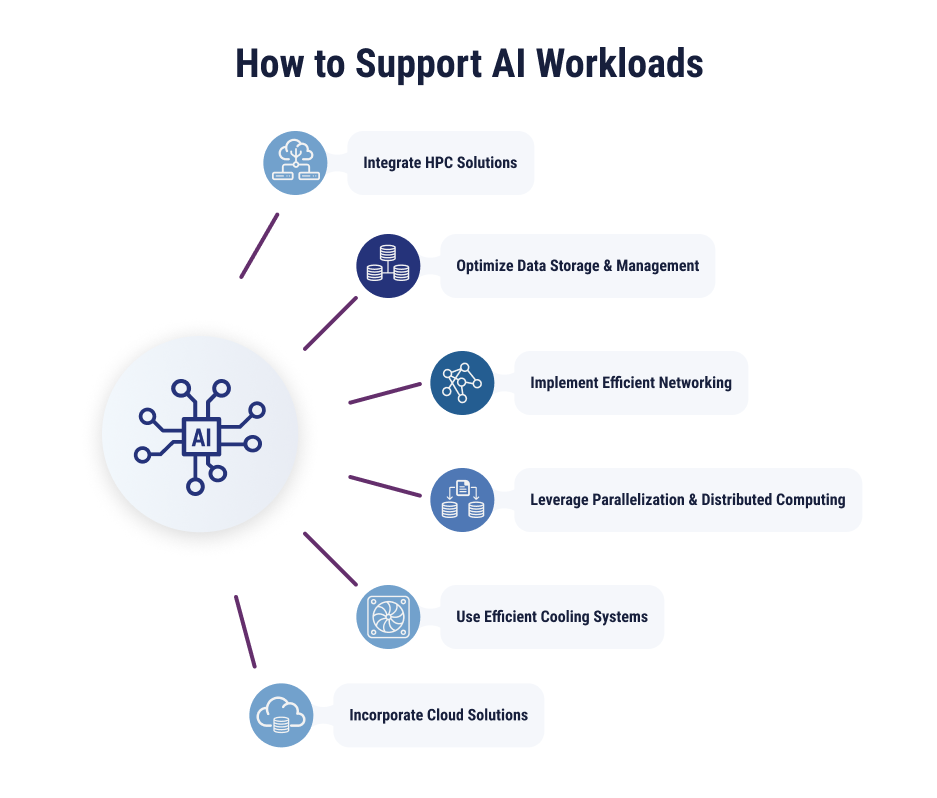
Integrate High-Performance Computing Solutions
Processing power is vital for AI workloads, and good computing density is just the start. High-performance computing (HPC) solutions should also be incorporated. This could include high core count CPUs, GPUs, and AI accelerators called tensor processing units (TPUs). CPUs are good for raw processing, GPUs work best with parallel processing, and TPUs are perfect for machine learning tasks.
Optimize Data Storage and Management
AI models require huge datasets for training, so optimizing storage and management is important to keep operations efficient after deployment. Solid-state drives (SSDs) have fast read/write speeds, so their performance can be optimal for frequently accessed data. Object storage can archive less frequently accessed data.
Implement Efficient Networking
Technologies like Ethernet fabrics can offer higher bandwidth and lower latency than traditional data center networks. Moving between storage, compute resources, and even edge devices at high speeds is essential for AI workloads. Businesses may also consider adding network segmentation and traffic prioritization to direct data flow more efficiently and optimize networking.
Leverage Parallelization and Distributed Computing
Parallelization breaks AI tasks into subtasks and assigns them to multiple computing units. This can accelerate workloads by multiplying efforts. Containerization can also enhance this process further by packaging subtasks with their dependencies, simplifying deployment and enabling consistent execution.
Use Efficient Cooling Systems
Any computing generates heat, but high-performance computing and AI workloads generate significantly more heat than traditional workloads. Effective cooling systems can help you maintain optimal temperatures, reducing the likelihood of equipment breakdown or malfunction. Closed-loop liquid cooling can offer energy-efficient heat dissipation that keeps up with demanding computing.
Incorporate Cloud Solutions
Cloud computing adds the flexibility and scalability required for modern workloads. Businesses can access cloud GPUs on-demand from cloud providers for workloads that need greater-than-average processing power. This can be a more cost-effective alternative to maintaining your own GPU infrastructure in a data center.
Unlock the Full Potential of Your AI Workloads
Don’t let technological limitations handcuff your AI workload potential. By employing high-density computing, optimized data storage solutions, effective cooling systems, and more, your organization can take advantage of current AI capabilities and prepare for future developments.
If you feel limited by your current data center situation, TierPoint’s High-Density Colocation services could be your next move. These facilities are designed with AI in mind, ready to accommodate your high-performance workloads.
Learn more about our data center services and business applications of AI and machine learning.

